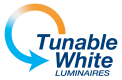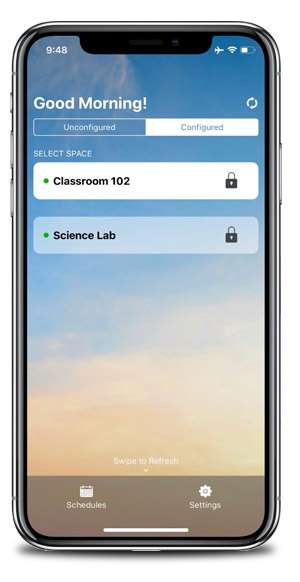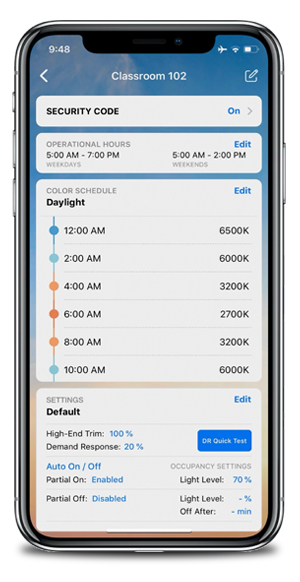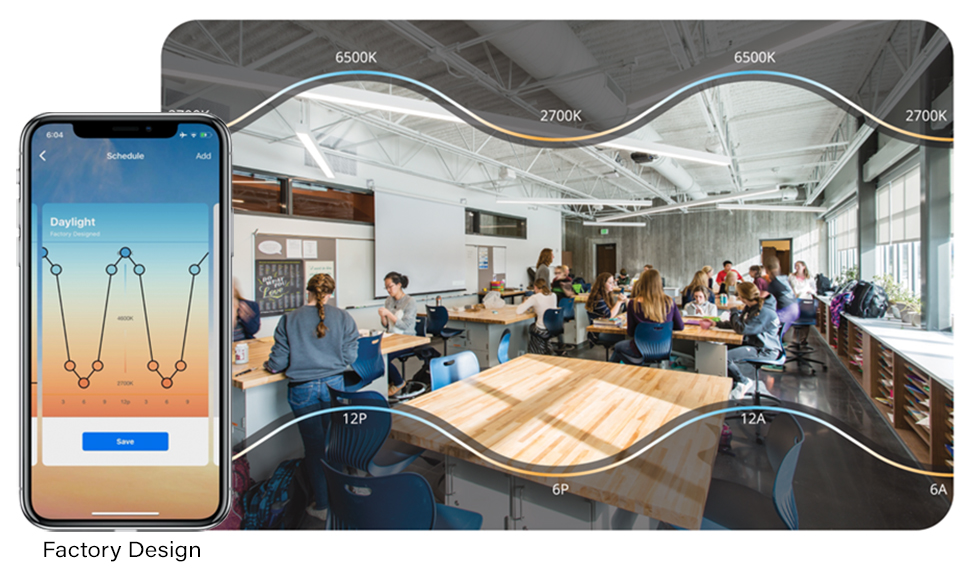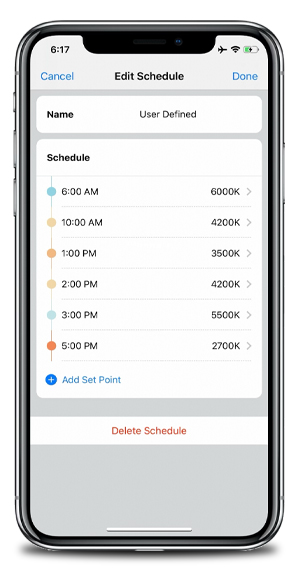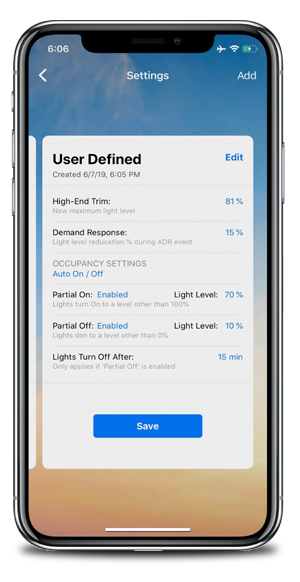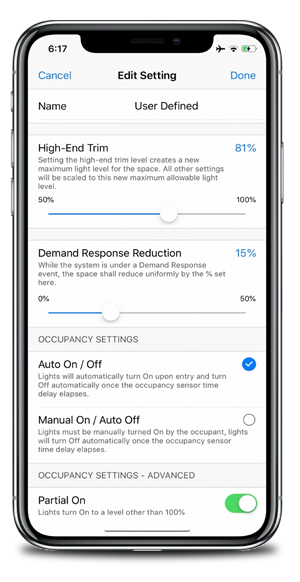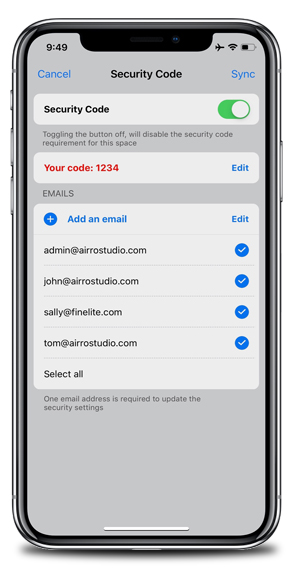TCS Mobile App
The FineTune® Tailored Control System (TCS) App was developed to add, edit, and manage the advanced features of FineTune TCS. The mobile app allows the user to create named spaces, program hours of operations, customize system settings for each space, and create Tunable White transitions schedules, or utilize "Factory Designed" Daylight and Wellness schedules that can be easily saved and repeated throughout a building.