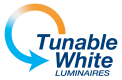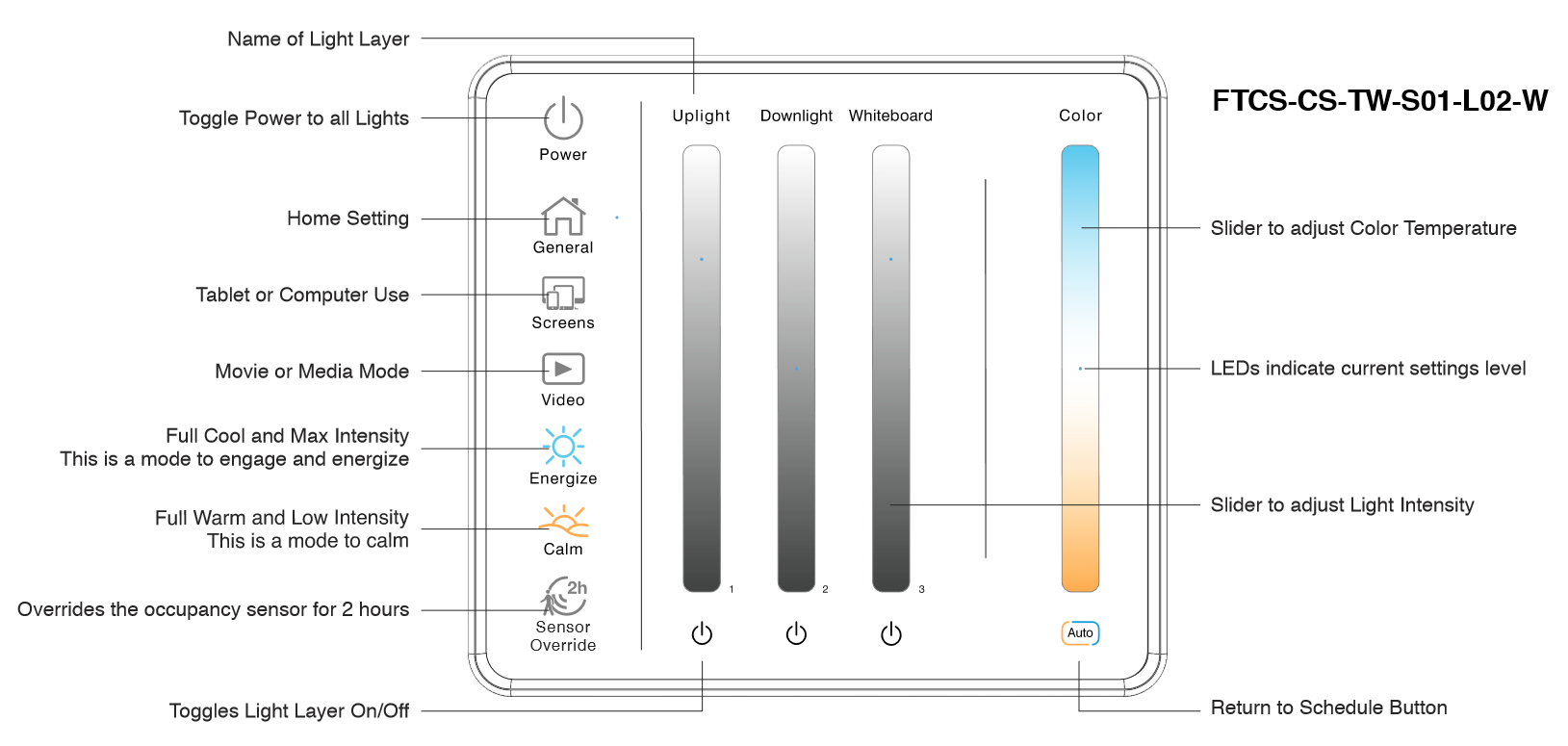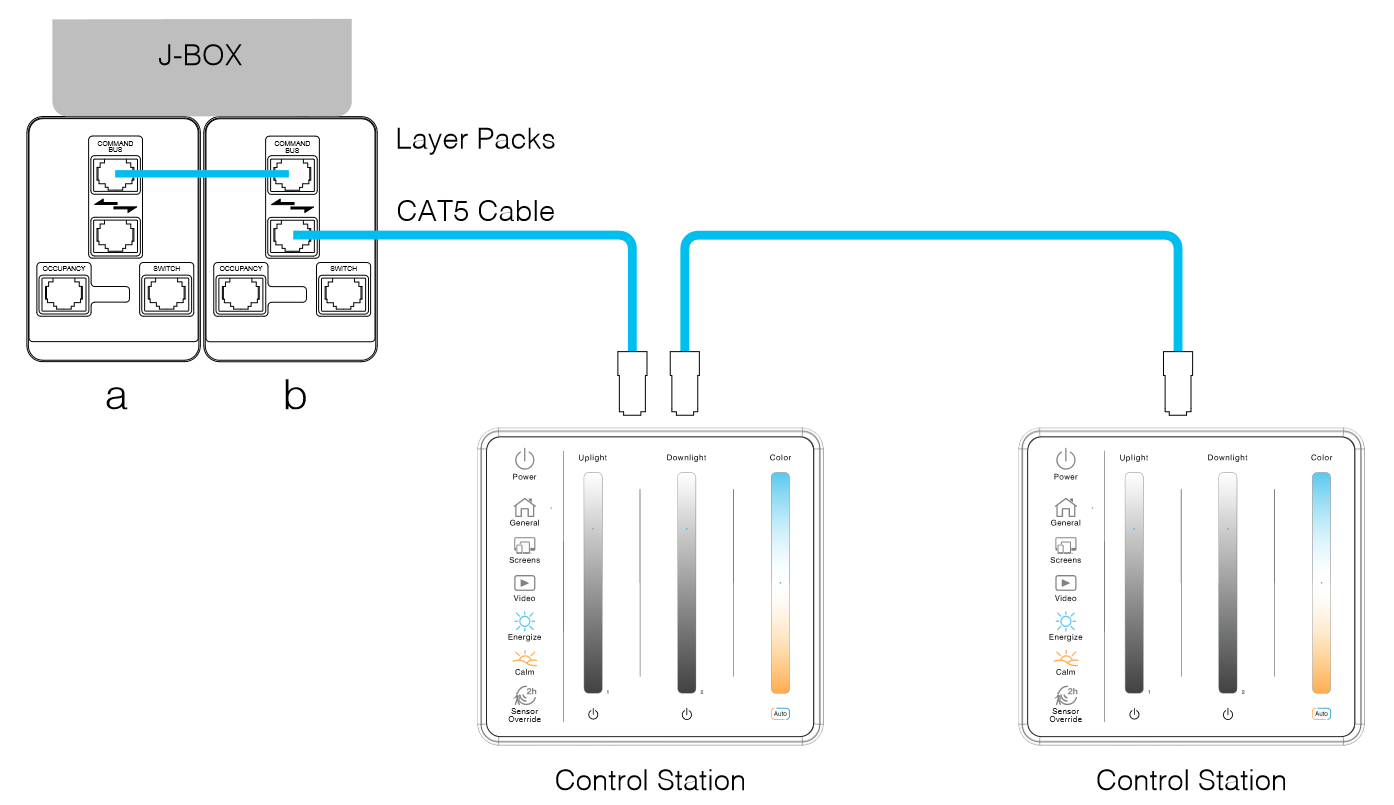Control Station
Equipped with easy-to-understand controls and research driven factory presets scenes, users gain the ability to put light where it is needed and tune the color of the space with a single touch. Each Control Station can individually control two to four intensity zones “layer of light”, as well as, control the color of all the zones if Tunable White is specified. Users can easily modify any preset by using a push and hold on the desired preset to override and save the new setting.